Linq to Entities and Custom Database Functions
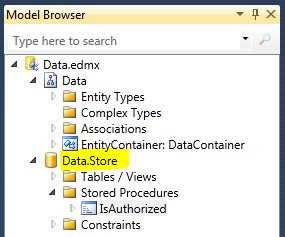
I've been using Linq to SQL since it came out. Linq to Entities didn't have any compelling functionality, and it was far less supported in the development community. Nobody seemed to be using it. For whatever reason, when the language group at Microsoft came out with Linq, the data group was slow on the uptake and that left the language group with the need for an actual database query layer, so Linq to SQL was born. There were rumors that Linq to SQL would not continue to evolve, but it certainly worked fine for what I needed. The 2009 Microsoft PDC had all kinds of interesting things, but absolutely nothing regarding Linq to SQL. The language group became enammored with .NET 4 and the dynamic language features and have apparently orphaned Linq to SQL. Not so the data group. The improvements to Linq to Entities seem to breathe new life into what had previously been a "me too" implementation of Linq. Certainly the biggest news about Linq to Entities relates to the new ...
